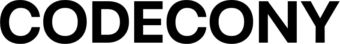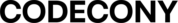How to Connect Namecheap Domain to Shopify [Everything You Need to Know]
Shopify is one of, if not the best, E-commerce Business Platforms for Online Business owners. Online Businesses create luxury for the general public, and online business owners get to upgrade that luxury for their buyers with various features.
One of them is the usage of Namecheap Domain.
You can take your business to the next level with just a few clicks and easy-to-follow steps.
Let’s Dive in!
What is a Namecheap Domain?
Namecheap domain is the nameplate for your online store or e-commerce website. The web address your buyers will type in to find your store is a must for building your store’s online presence.
If you’re using Shopify to build your online store, connecting your store to a Namecheap domain is literally a no-brainer.
Connecting your Namecheap domain to Shopify is like giving your online store a Digital GPS. With this connection, your customer can find your store online.
Why is it Important to connect a domain to Shopify?
Connecting a Namecheap domain to your store makes it look more trustworthy, helps with search engine optimization, and increases your brand’s visibility. Other than that, it also works as a form of appearance.
Connect your Namecheap domain to Shopify, and you will create a seamless experience for your buyers.
Plus, it’s just plain fun to have a custom domain unique to your online business, right? So, what are you waiting for? Connect your Namecheap domain to Shopify today and watch your online store shine!
Connecting Your Namecheap Domain to Shopify – A Step-by-Step Guide
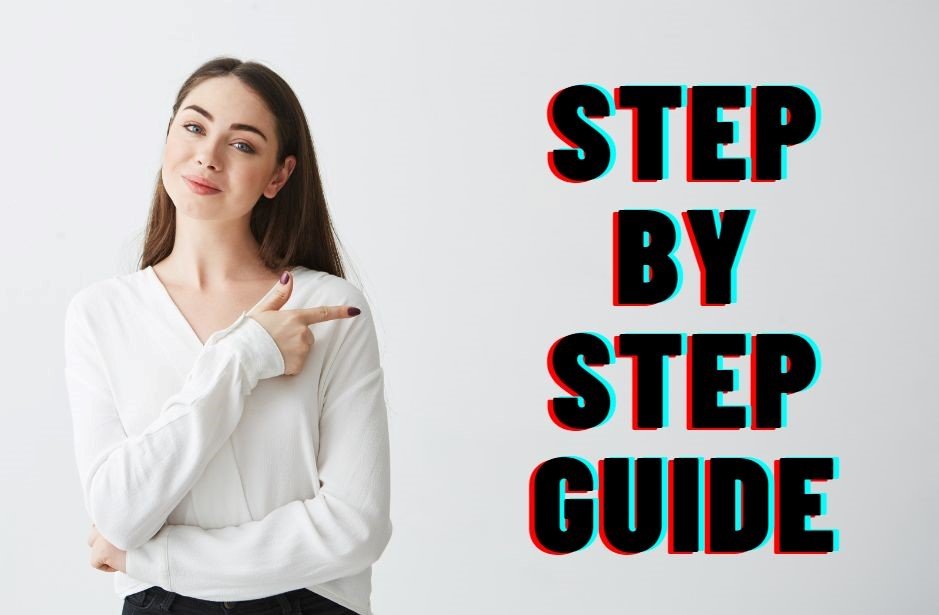
Here are the steps to connect your Namecheap domain to Shopify in a fun and easy-to-follow way:
- Log in to your Shopify admin panel – Navigate to your Shopify account.
- Click on “Online Store” – Your next destination is the Online Store tab in your Shopify dashboard.
- Select “Domains” – Click on the “Domains” button to connect your Namecheap domain.
- Click on “Connect Existing Domain” – It’s time to connect your Namecheap domain.
- Enter your domain name.
- Access your Namecheap account.
- Update your DNS records – It’s time to configure them in Namecheap.
- Wait for DNS propagation – DNS propagation delays can take up to 48 hours, so sit tight and wait for the signal that your domain is connected.
If you finish everything mentioned above, you’ve successfully connected your Namecheap domain to Shopify!
Troubleshooting Tips for Common Issues During the Connection Process
Here are some troubleshooting tips for common issues during the connection process.
- First, ensure your device is properly connected to your Wi-Fi network. It might sound silly, but sometimes a simple reboot can do wonders. If that doesn’t work, check your network settings and ensure you have the correct password.
- If you’re still having trouble, try resetting your router. This can often solve connection issues. If that doesn’t work, ensure your device’s software is current and check for any software conflicts.
- If none of these solutions work, calling in the big guns may be time. Contact your internet service provider for further assistance.
Remember, connecting to the internet shouldn’t be a headache. With these troubleshooting tips, you’ll be back online in no time!
Benefits of Connecting Your Namecheap Domain to Shopify

As a means of persuasion, Here are some benefits that will convince you to add your Namecheap Domain to Shopify –
Professional Branding
Connecting your Namecheap domain to Shopify gets you a custom URL that’s easy to remember, not only that, but you also get to create a unique brand identity that reflects your personality and style. It’s like dressing up your store in a stylish outfit that attracts your buyers.
With Shopify’s user-friendly platform, you can easily manage your store and track your website traffic to see how your brand performs. So, if you’re ready to level up your professional branding game, connecting your Namecheap domain to Shopify is definitely the way to go!
Improved SEO
Connecting your Namecheap part to Shopify isn’t just about creating a catchy custom URL or a professional brand identity – it can also benefit your online store’s search engine optimization (SEO) game.
By connecting your domain to Shopify, you’re giving your store a boost in the eyes of search engines like Google.
Your store will likely appear at the top of search results when potential customers want products or services like yours. It’s similar to having a secret SEO strategy that makes your store stand out!
So, let’s give your online store the SEO boost it deserves by connecting your Namecheap domain to Shopify today.
Increased Credibility
Increase your online store’s credibility and trustworthiness! When potential customers see that you have a custom domain connected to Shopify, it shows them that you’re serious about your business and committed to providing a great shopping experience.
It shows that you’re professional and trustworthy!
With Shopify’s secure payment options and easy-to-use platform, you can provide a seamless shopping experience that will keep customers coming back for more. So, let’s level up your credibility game by connecting your Namecheap domain to Shopify today!
Consistency Across platforms
Connecting your Namecheap domain to Shopify is crucial for maintaining a consistent brand identity across all online platforms. With a custom domain that’s connected to Shopify, you can ensure that your brand’s messaging, design elements, and overall feel are consistent across your website, social media, and other online channels. This really acts as a friendly way to catch your buyers.
Best Practices for Optimizing your Domain Connection and Improving your Online Presence
We are to check our DNS settings to make sure our CNAME records are correctly configured. We also need to see whether our SSL certificate is compatible with Shopify or not it may cause traffic if it’s not.
By chance, if we are using a different web hosting provider, we are to double-check our DNS management settings. And if any trouble with domain privacy occurs, we should definitely give our domain registrar a call.
Conclusion
We’ve covered everything from the basics of Namecheap domains and Shopify to the benefits of connecting the two and troubleshooting tips for common issues. Whether you’re a seasoned e-commerce pro or just starting out, connecting your Namecheap domain to Shopify is a crucial step in building a successful online store.
Get creative with your professional branding, improve your SEO, and increase your credibility with customers. And if you run into any issues along the way, just remember our troubleshooting tips and keep calm – you’ve got this!